FREQUENTLY ASKED QUESTIONS

How can I register
Users will need to register on the website to gain access to download their course materials and request exam bookings.
![]()
Top right corner, click on Register.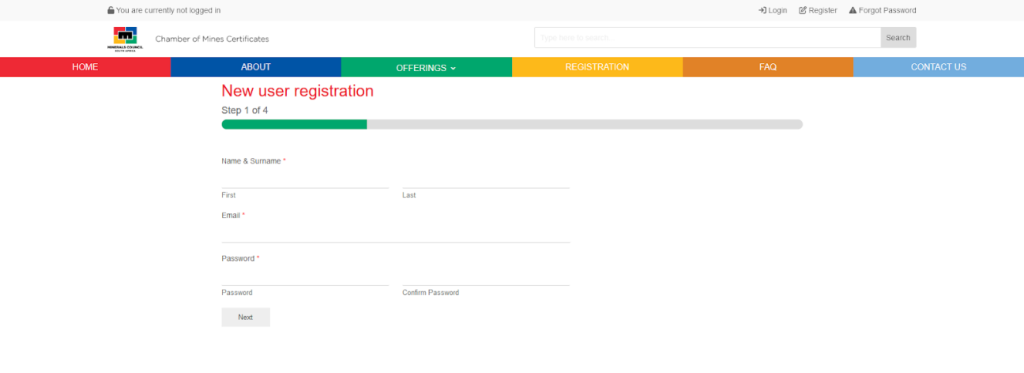
The user will need to complete the registration process. Once done a verification email will be sent to the user email address (the one used with the registration).
The user will need to verify their email address to complete the registration process.
How can I book for my exam?
Once registered and logged in on your profile, hover over “Offerings” and select “Exam Bookings”
From the Exam Bookings page, search for the exam you would like to make a booking for, then click on the “Book Now” button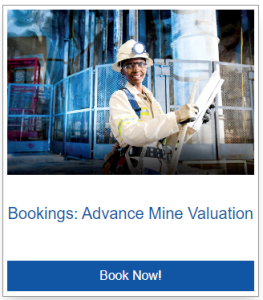
From the new Exam booking selected, select the desired exam, date and time, then select your nearest location, where you would like to write the exam.
Remember to upload a copy of your ID in the left green block.
You will not be able to proceed with the booking unless you upload the required document.
Once the upload is complete, click on “Add to Basket”
From the popup menu on the left, click on the bottom button “Checkout”
Go through steps 1 – 4, this is the booking information needed to make your online booking for the exam.
After step 4, you will receive the banking information for your EFT payment.
Where do I make payments ?
Payments can be made into the following account:
Chamber of Mines
FNB Main Street
Branch Code: 251705
Acc. No.: 50510477760
Use your Order number or ID number as your reference.
How to register for an exam?
Registered users can make an online booking for their exams.
From the Bookings page, select the desired exam for which you would like to make a booking, and click on “Book Now!”
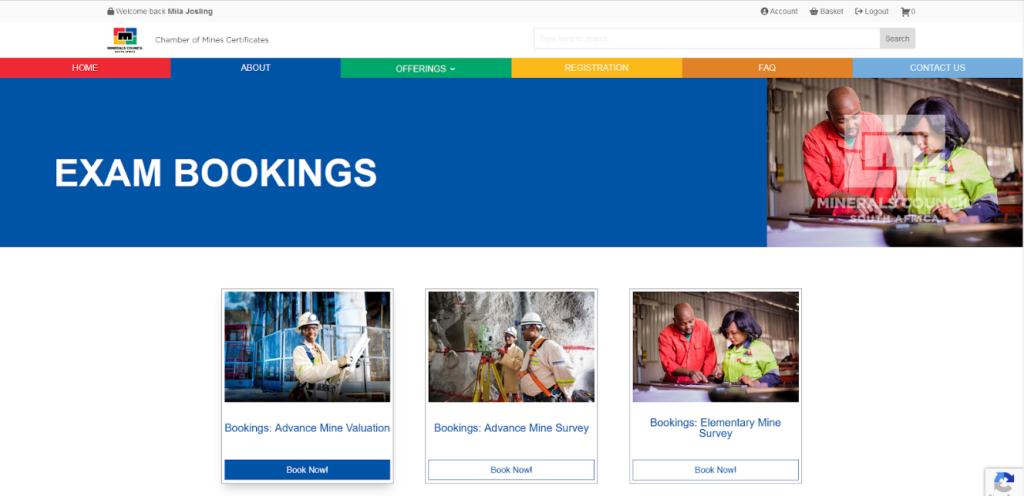
The set price for this booking (and all other bookings) are set to R1 300.00.
The user will be able to select their exam and nearest location from this page, as well as upload the required information as stipulated on each of the exam booking pages.

The user can choose the exam as well as the nearest location from the drop-down menus.
Once all the fields are completed and the documents uploaded, only then will the option become available to add this booking to the cart, from there the user will be able to go through the checkout process
How do I Activate my account?
When a user registers on the website, they are informed to complete the activation steps of their account via a link which is emailed to them.
For user using email clients like Gmail if they don’t find the verification email in their primary inbox they must also check under “Spam”, “Promotion” and “Social” folders.
If you still don’t find the verification email, send us a message via the contact form on the contact us page.
I have applied for exam registration, but my status is still saying On hold
For your registration to be complete you need to send proof of payment to certificates@mineralscouncil.org.za then the exam administrators will verify your documents and approve your registration.
Then you will receive an invoice with your exam date, time, and selected venue. Which you will be able to use to enter the examination hall.
How to access historic results (Results before June 2022)
- Go to user account to access the user dashboard
- Click on Results before June 2022
- Enter your ID number and search for results
I can’t see my results
CoMCert is in the process of uploading results from 2021 going back to be accessible on the new system. This process will be completed by the 31st of October 2022.
So, if you search for your historical results and you can’t find them do not panic.
When will the May 2022 exam results be released?
All May 2022 Examination results will be released on the 31st of July 2022.
Communication will be sent to all registered students.
How do I verify certificates?
One can verify a certificate by sending an email and consent form to certificates@mineralscouncil.org.za
How do I get my certificate?
One must make an appointment to collect in person or send a courier.
